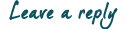Login ke blogger ~ rancangan ~ edit html ~ expand template widget ~ cari kode ini : <b:include data='comment' name='commentDeleteIcon'/> </span>
copy paste kode di bawah iini di bawah kode tadi :
<span><a expr:href='"https://www.blogger.com/comment.g?blogID=Your Blog ID Here&postID=" + data:post.id + "&isPopup=true&postBody=%40%3C%61%20%68%72%65%66%3D%22%23" + data:comment.anchorName + "%22%3E" + data:comment.author + "%3C%2F%61%3E#form"' onclick='javascript:window.open(this.href, "bloggerPopup", "toolbar=0,location=0,statusbar=1,menubar=0,scrollbars=yes,width=450,height=450"); return false;'><img alt='Reply To This Comment' src='http://t0.gstatic.com/images?q=tbn:uPlsq_lDo8SPxM:http://i19.photobucket.com/albums/b164/cheesesombreros/Image%2520Testing%2520Facility/cool%2520butons/reply.png'/></a></span>
Tulisan YOUR BLOG ID ganti dengan blog ID sobat
lalu klick simpan template ,,,semoga berhasil

 Cara Memasang "Reply Comment" Di Blog
Cara Memasang "Reply Comment" Di Blog









 :10
:10
 :11
:11
 :12
:12
 :13
:13
 :14
:14
 :15
:15
 :16
:16
 :17
:17
 :18
:18
 :19
:19
 :20
:20
 :21
:21
 :22
:22
 :23
:23
 :24
:24
 :25
:25
 :26
:26
 :27
:27
 :28
:28
 :29
:29
 :30
:30
 :31
:31
 :32
:32
 :33
:33
 :34
:34
 :35
:35
 :36
:36
 :37
:37
 :38
:38
 :39
:39
 :40
:40
 :41
:41
 :42
:42
 :43
:43
 :44
:44
 :45
:45
 :46
:46
 :47
:47
 :48
:48
 :49
:49
 :50
:50
 :51
:51
 :52
:52
 :53
:53
 :54
:54
 :55
:55
 :56
:56
 :57
:57
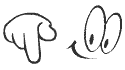 :58
:58
 :59
:59
 :60
:60
 :61
:61
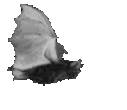 :62
:62
 :63
:63