anda pernah berkunjung ke blog Just For Fun ?? ada sharing is sexy nya ?? mau kayak gitu ?? nah sekarang saya jelaskan :
Masuk ke menu Design->Edit HTML.
Beri centang pada 'Expand Widget Templates'
Letakkan kode berikut diatas ]]></b:skin> :
div.beauty-bookmarks {
height:54px;
background:url('https://blogger.googleusercontent.com/img/b/R29vZ2xl/AVvXsEhUeG2lFldtmT0UiWOYFyr63_2AbRsaBEtcHXWfvbo9gDql-1XU6_ZSsFrHK7SjetBtYcKKHpIoOf2-orbMYh5_DxgGqrK5afrPlAg32utlHeHOvwIKGXKr-4hyTx5KetfgbvmWicHa5HNK/') no-repeat left bottom;
position:relative;
width:455px;
}
div.beauty-bookmarks span.beauty-rightside {
width:17px;
height:54px;
background:url('https://blogger.googleusercontent.com/img/b/R29vZ2xl/AVvXsEhUeG2lFldtmT0UiWOYFyr63_2AbRsaBEtcHXWfvbo9gDql-1XU6_ZSsFrHK7SjetBtYcKKHpIoOf2-orbMYh5_DxgGqrK5afrPlAg32utlHeHOvwIKGXKr-4hyTx5KetfgbvmWicHa5HNK/') no-repeat right bottom;
position:absolute;
right:-17px;
}
div.beauty-bookmarks ul.socials {
margin:0 !important;
padding:0 !important;
position:absolute;
bottom:0;
left:10px;
}
div.beauty-bookmarks ul.socials li {
display:inline-block !important;
float:left !important;
list-style-type:none !important;
margin:0 !important;
height:29px !important;
width:48px !important;
cursor:pointer !important;
padding:0 !important;
}
div.beauty-bookmarks ul.socials a {
display:block !important;
width:48px !important;
height:29px !important;
font-size:0 !important;
color:transparent !important;
}
.beauty-furl, .beauty-furl:hover, .beauty-digg, .beauty-digg:hover, .beauty-reddit, .beauty-reddit:hover, .beauty-stumble, .beauty-stumble:hover, .beauty-delicious, .beauty-delicious:hover, .beauty-technorati, .beauty-technorati:hover, .beauty-facebook, .beauty-facebook:hover, .beauty-twitter, .beauty-twitter:hover, .beauty-script-style, .beauty-script-style:hover, .beauty-designfloat, .beauty-designfloat:hover {
background:url('https://blogger.googleusercontent.com/img/b/R29vZ2xl/AVvXsEiGAkcKfs33HceDxVriOHIlT5CgDg8StaXjBXpvps2ANxdyEgkJmL0J4KMgRUihGcbuOR9HJPBVP_P6hDPIVX2dv9qVU3dvtnqPWyJp60q_orN2SiAEGsaQRf4Hb4zu2nPo_bjZaQmNZukJ/') no-repeat !important;
}
.beauty-furl {
background-position:-300px top !important;
}
.beauty-furl:hover {
background-position:-300px bottom !important;
}
.beauty-digg {
background-position:-500px top !important;
}
.beauty-digg:hover {
background-position:-500px bottom !important;
}
.beauty-reddit {
background-position:-100px top !important;
}
.beauty-reddit:hover {
background-position:-100px bottom !important;
}
.beauty-stumble {
background-position:-50px top !important;
}
.beauty-stumble:hover {
background-position:-50px bottom !important;
}
.beauty-delicious {
background-position:left top !important;
}
.beauty-delicious:hover {
background-position:left bottom !important;
}
.beauty-technorati {
background-position:-700px top !important;
}
.beauty-technorati:hover {
background-position:-700px bottom !important;
}
.beauty-twitter {
background-position:-350px top !important;
}
.beauty-twitter:hover {
background-position:-350px bottom !important;
}
.beauty-facebook {
background-position:-450px top !important;
}
.beauty-facebook:hover {
background-position:-450px bottom !important;
}
.beauty-script-style {
background-position:-400px top !important;
}
.beauty-script-style:hover {
background-position:-400px bottom !important;
}
.beauty-designfloat {
background-position:-550px top !important;
}
.beauty-designfloat:hover {
background-position:-550px bottom !important;
}
Setelah itu cari <data:post.body/>
Letakkan kode berikut dibawahnya :
<b:if cond='data:blog.pageType == "item"'>
<div class='beauty-bookmarks'>
<ul class='socials'>
<!-- delicious start-->
<li class='beauty-delicious'><a expr:href='"http://del.icio.us/post?url=" + data:post.url + "&title=" + data:post.title' target='_blank'/></li>
<!-- delicious end-->
<!-- digg start-->
<li class='beauty-digg'><a expr:href='" http://digg.com/submit?url=" + data:post.url + "&title=" + data:post.title' target='_blank'/></li>
<!-- digg end-->
<!-- technorati start-->
<li class='beauty-technorati'><a expr:href='" http://technorati.com/faves?add=" + data:post.url + "&title=" + data:post.title' target='_blank'/></li>
<!-- technorati end-->
<!-- reddit start-->
<li class='beauty-reddit'><a expr:href='" http://www.reddit.com/submit?url=" + data:post.url + "&title=" + data:post.title' target='_blank'/></li>
<!-- reddit end-->
<!-- Stumbleupon start-->
<li class='beauty-stumble'><a expr:href='" http://www.stumbleupon.com/submit?url=" + data:post.url + "&title=" + data:post.title' target='_blank'/></li>
<!-- Stumbleupon end-->
<!-- designfloat start-->
<li class='beauty-designfloat'><a expr:href='"http://www.designfloat.com/submit.php?url=" + data:post.url + "&title=" + data:post.title' target='_blank'/></li>
<!-- designfloat end-->
<!-- facebook start-->
<li class='beauty-facebook'><a expr:href='" http://www.facebook.com/sharer.php?u=" + data:post.url + "&title=" + data:post.title' target='_blank'/></li>
<!-- facebook end-->
<!-- twitter start-->
<li class='beauty-twitter'><a expr:href='"http://twitter.com/home/?status=Chk Out-" + data:post.title + " " + data:post.url' target='_blank'/></li>
<!-- twitter end-->
<!-- furl start-->
<li class='beauty-furl'><a expr:href='" http://www.furl.net/storeIt.jsp?u=" + data:post.url + "&title=" + data:post.title' target='_blank'/></li>
<!-- furl end-->
</ul>
<span class='beauty-rightside'/>
</div>
</b:if>
NB : Saya Blum Mencoba ,,,,,,semoga berhasil aja gan
 Cara Membuat Sharing Is Sexy
Cara Membuat Sharing Is Sexy
Posted by Kurniawan Rizky
02.03, under
Blogger
,
Tips Blogger
|
0
Komentar













 :10
:10
 :11
:11
 :12
:12
 :13
:13
 :14
:14
 :15
:15
 :16
:16
 :17
:17
 :18
:18
 :19
:19
 :20
:20
 :21
:21
 :22
:22
 :23
:23
 :24
:24
 :25
:25
 :26
:26
 :27
:27
 :28
:28
 :29
:29
 :30
:30
 :31
:31
 :32
:32
 :33
:33
 :34
:34
 :35
:35
 :36
:36
 :37
:37
 :38
:38
 :39
:39
 :40
:40
 :41
:41
 :42
:42
 :43
:43
 :44
:44
 :45
:45
 :46
:46
 :47
:47
 :48
:48
 :49
:49
 :50
:50
 :51
:51
 :52
:52
 :53
:53
 :54
:54
 :55
:55
 :56
:56
 :57
:57
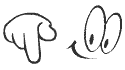 :58
:58
 :59
:59
 :60
:60
 :61
:61
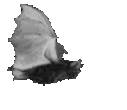 :62
:62
 :63
:63
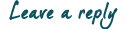
 Buka Semua
Buka Semua Tutup Semua
Tutup Semua
