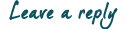hey gan ! saya kurniawan rizky akan bagi bagi ilmu blogger lagi nih, cara memasang nomer urut , kaya gimana sih? nih screen shot nya :
gimana bro? bagus tak? kalau mau seperti itu cekidot ini dia tutor nya
pertama : login ke blogger kamu, rancangan , edit html , expand template widget
Sekarang cari (CTRL + F) kode ini di template:
<b:loop values='data:post.comments' var='comment'>
taroh kode di bawah ini sbelum kode tadi :
<script type='text/javascript'>var CommentsCounter=0;</script> <!--COMM-NUM-STARTS-->
lalu cari kode ini :
<data:commentPostedByMsg/>
taroh kode di bawah ini setelah kode tadi:
<!--COMM-NUM-STARTS-->
<span class='comm-num'>
<a expr:href='data:comment.url' title='Comment Link'>
<script type='text/javascript'>
CommentsCounter=CommentsCounter+1;
document.write(CommentsCounter)
</script>
</a>
</span>
<!--COMMNUM-STOPS-->
lalu simpan template
et blom selesai, lagi edit html skarang cari kode :
</head>
taroh kode ini sblum kode </head> :
<!--COMM-NUM-STARTS-->
<style type="text/css">
.comm-num a:link, .comm-num a:visited {
color: white !important;
text-decoration: none !important;
background: url(http://i50.tinypic.com/egx3t3.jpg) no-repeat;
width: 50px;
height: 48px;
float: right;
display: block;
margin-right: 5px;
margin-top: -15px; /*comments-counter position*/
text-align: center;
font-family: 'Century Gothic','Lucida Grande',Arial,Helvetica,Sans-Serif;
font-size: 15px;
font-weight: normal;
}
.comm-num a:hover, .comm-num a:active {
color: gray !important;
text-decoration: none !important;
}
</style>
<!--COMM-NUM-STOPS-http://bloggerstop.net-->
lalu simpan template, smoga berhasil :D

 Cara Membuat Nomer Urut di Setiap Komentar
Cara Membuat Nomer Urut di Setiap Komentar









 :10
:10
 :11
:11
 :12
:12
 :13
:13
 :14
:14
 :15
:15
 :16
:16
 :17
:17
 :18
:18
 :19
:19
 :20
:20
 :21
:21
 :22
:22
 :23
:23
 :24
:24
 :25
:25
 :26
:26
 :27
:27
 :28
:28
 :29
:29
 :30
:30
 :31
:31
 :32
:32
 :33
:33
 :34
:34
 :35
:35
 :36
:36
 :37
:37
 :38
:38
 :39
:39
 :40
:40
 :41
:41
 :42
:42
 :43
:43
 :44
:44
 :45
:45
 :46
:46
 :47
:47
 :48
:48
 :49
:49
 :50
:50
 :51
:51
 :52
:52
 :53
:53
 :54
:54
 :55
:55
 :56
:56
 :57
:57
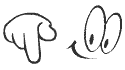 :58
:58
 :59
:59
 :60
:60
 :61
:61
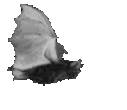 :62
:62
 :63
:63